
- Home
- Contact Us
- News
- About Us
- Join
- Programs
- Forms
- Grange Portal
- Youth Fair Portal

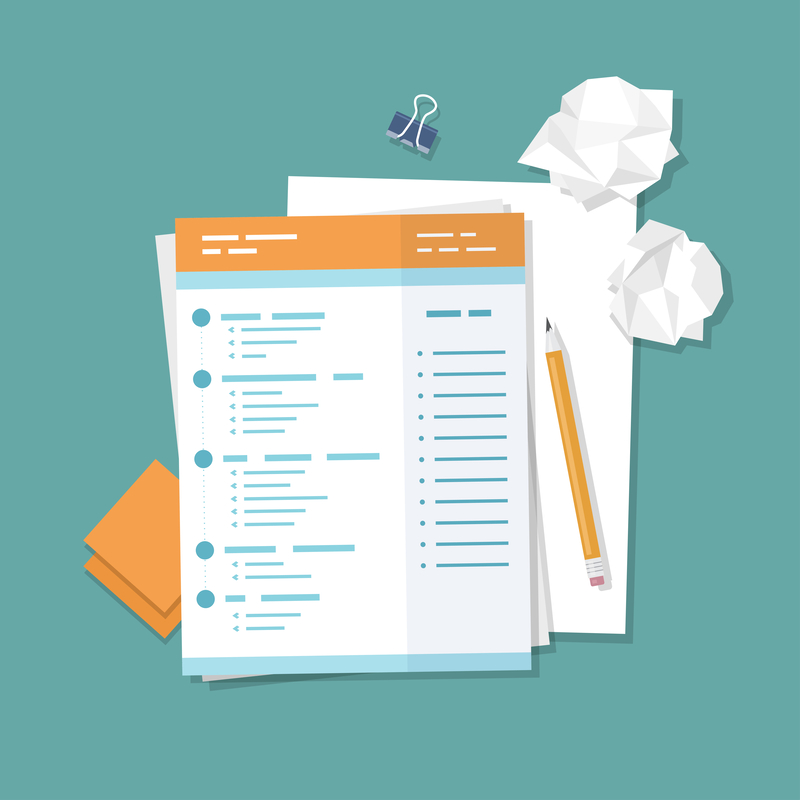
All of the forms on this page are forms for members of the Grange to submit changes of information related to thier membership. There are two types of forms. The first is a Adobe pdf form that you download and complete and return, the second is a secure online form that is completed as part of this website, and securly submitted to us, online.
Adobe pdf forms will require Adobe Reader to open them. If you do not have Adobe Reader or you have an older version, you can click here to visit the Adobe website and get Adobe Reader. Some of the forms may be a fillable version of the form, which you can complete on your computer. Others are a nonfillable version which will allow you to print the form, fill it out and then mail it in to the State Grange.
The online forms are hosted on a secure server and it allows you to fill in the requested information on your computer and submit it to us electronicly. When you open these forms, you'll notice that web address starts with https which stand for Hyper Text Transfer Protocol Secure - It means all communications between your browser and the website are encrypted.
| Member Change of Grange Record - Online Form | |||||
| Use this form to submit a change of name, mailing address, phone number or email address. | |||||
| Member Change of Name - Online Form | |||||
| Use this form to submit a change of name. For example, correct spelling, legal change of name (i.e. marriage) etc. | |||||